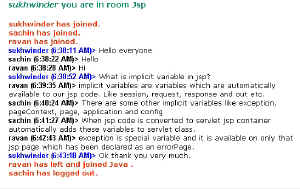Description
This is a web based chat application and uses only JSP and Java Servlets. It doesn't use applets, activeX controls or database. It isn't a commercial application but a freeware, which shows how JSP and Java Servlets can be used. If you know Java and JSP you can also download source code of Java Classes and try to extend this application yourself.
Note: If you are looking for socket based chat application in Java that can be downloaded from here.
This chat application can be used for group discussion. You can download and use it in anyway you like but, please, don't remove the author information from any file. Here is a screen shot of a chat session:
Here are some of the things this chat application supports:
- It supports rooms. Users can create their own rooms.
- It allows users to find other logged in users.
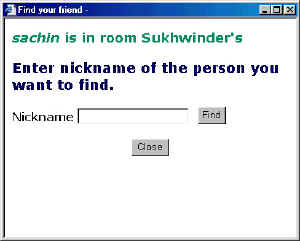
- It informs users in particular room when someone joins, leaves the room or logs out.
- It allows users to store some personal information which can be viewed by others.